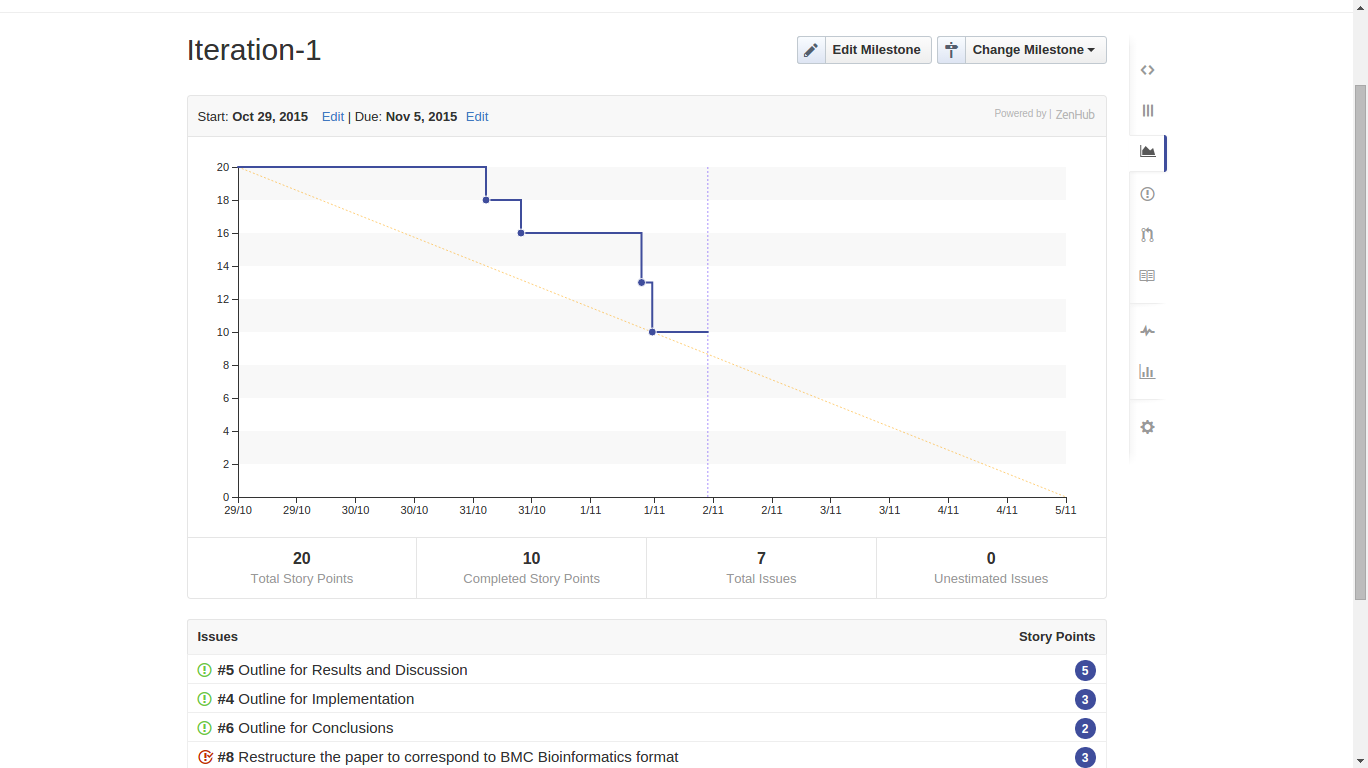Writing Open Access Papers like a Pro
I decided to try writing papers pretty much the same way I write programs.
My goal was:
- to have the whole process open from the very start
- to use Open Source tools including Vim – my editor of choice
- to use LaTeX – Open Source editor and markup language
- to keep live updates of resulting PDF so I have an immediate feedback after saving my files
Here are steps to achieve this on Ubuntu Linux:
Install LaTeX
sudo apt-get install texlive-full
And you can go for a walk, go for a lunch, watch a movie… It will take a while.
Install tmux and tmuxinator
See my post about them
Download template for a paper
In this case I want to target BMC Bioinformatics, so I took a BMC template
Unzip template and copy it into a suitable place
I did create ~/papers/gnparser directory for this project
Make tmuxinator configuration
Mine looks like this:
# ~/.tmuxinator/parpaper.yml
name: parpaper
root: ~/papers/gnparser
# Optional tmux socket
# socket_name: foo
# Runs before everything. Use it to start daemons etc.
# pre: sudo /etc/rc.d/mysqld start
# Runs in each window and pane before window/pane specific commands. Useful for
# setting up interpreter versions. pre_window: rbenv shell 2.0.0-p247
# Pass command line options to tmux. Useful for specifying a different
# tmux.conf. tmux_options: -f ~/.tmux.mac.conf
# Change the command to call tmux. This can be used by derivatives/wrappers
# like byobu. tmux_command:
# Specifies (by name or index) which window will be selected on project
# startup. If not set, the first window is used. startup_window: logs
windows:
- editor:
layout: 006f,123x31,0,0{80x31,0,0,13,42x31,81,0,16}
panes:
- vim -p ./gnparser.tex ./gnparser.bib
- clear && latexmk -pvc -pdf -bibtex gnparser.tex
- bash:
Add .latexmkrc file to the paper directory
Mine tells to run latexmk continuously and use evince as pdf viewer
$pdflatex = 'pdflatex -interaction=nonstopmode';
$pdf_previewer = "evince";
Start the project!
In my case
mux parpaper
And I am all set! On the left I have vim editor window, on the right I have
live output from latexmk on continuous building of the PDF. If I see a
trouble with PDF building – I run
pdflatex gnparser.tex
To see and correct problems
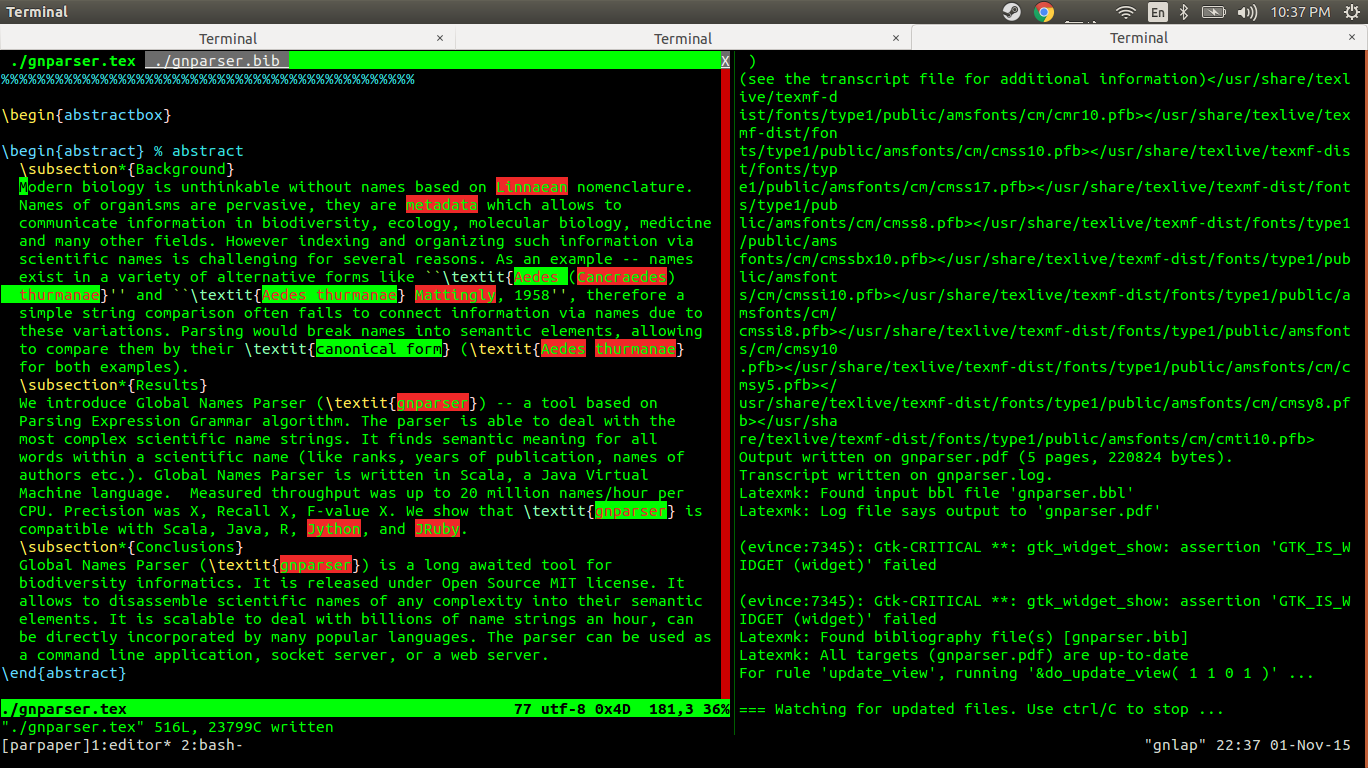
And PDF is automatically updating on every write
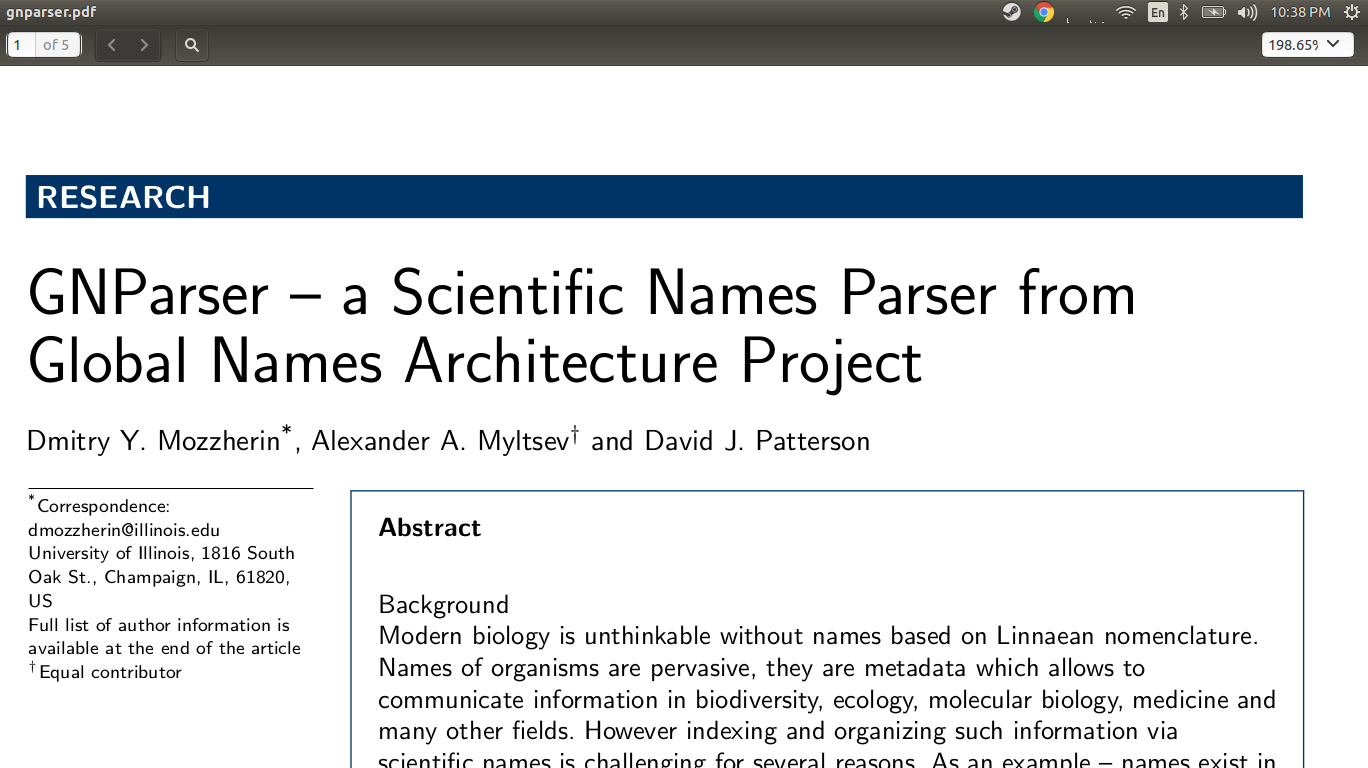
Enjoy GitHub ecosystem
Now I put the paper on GitHub and enjoy all the niceties GitHub gives to users. I can plan my work ahead using GitHub Issues, get changes from coathors through pull requests, and with ZenHub installed I can even setup agile-like iterations and see burndown while I am progressing on paper